Upgrade your Home with a Smart Setup – Add Hive to Alexa today and speak to your smart home devices to control them with endless possibilities. In this article, you will find the Best Methods to connect your devices and unleash new things that you can do with Alexa.

Can you add Hive to Alexa?
Yes, Hive Smart devices can easily connect to Amazon Alexa. The Process of adding Hive to Alexa is Simple – which makes it easy to control your Hive Home just with your voice in simple steps. All you need to do is, Enable the Alexa Hive Skill, Link your accounts, and discover your devices.
Alexa Compatible Hive Smart Devices
- Hive Thermostat.
- Hive Smart Light Bulbs.
- Colour Smart Light Bulb.
- Hive Plug.
- Hive Hub.
How to Add Hive to Alexa?
Hive and Alexa can connect to each other directly, The Native Alexa compatibility makes the Integration quick and easy. All you need is an Amazon Alexa Smart Home Skill, with which you can connect your Hive Smart Home Devices to Alexa. Just link your Hive account to the Alexa app, and you are all set to control your devices.
For a detailed procedure, Follow the stepwise instructions given right below;
- Start by Installing and Setting up your Hive Product.
- Create a Hive account and Register your device.
- Connect all your devices to a Reliable Internet Source.
- To Connect Hive to Alexa – A Hive Hub or Hub 360 – Set up a Hive Smart Home Hub and Connect it to your Hive devices.
- Install the Alexa app and Make sure to set up your Alexa-enabled device- Echo.
Do read:How to Add Any Smart Home Devices to Alexa ?
Install the Hive Alexa Skill to Connect Hive to Alexa
The Hive Alexa Skill, enables you to use Alexa to control all your connected Hive Smart Devices. Enable the Hive Skill on the Alexa App and Start Controlling your Thermostat, Heating, Plugs, and Lights with your Voice. To Link your Hive to Alexa and enable the Skill, Follow the given instructions.
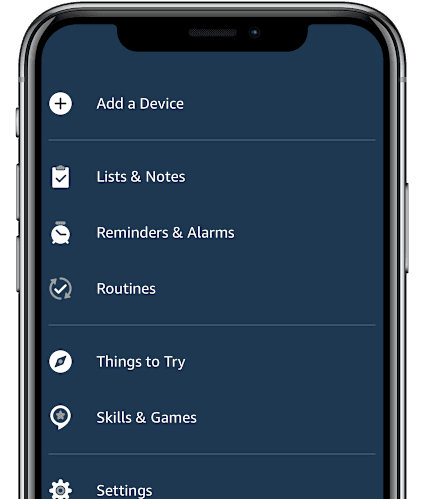
- Open the Alexa app and Go to More Options.
- Select Skills and Games.
- Search for Hive Alexa Skill and Tap on Enable.
- You will be navigated to Login prompts- Enter your Hive account credentials.
- Once the Hive Skill is enabled, Name your device and Assign rooms on the Hive app.
- Activate your device – Say-“Alexa, Discover Devices” and You can now start controlling your Hive Products with your Voice commands.
NOTE: Make sure that your Location Preference is set to UK to avoid any unavailability of the Hive Skill.
Control Hive with Alexa Voice
With Alexa on Hive, you can adjust your temperature, Check the Weather, Turn on/off lights, Set timers, automate your smart appliances, and do everything with Just your Voice. All you need to say is Alexa, Tell Hive, or Ask Hive followed by your command.
Here are some handy Hive Alexa Commands you can use ;
- Boost my heating to 15 degrees.
- What’s the temperature in the Living Room?
- Turn ON the Kettle.
- Switch ON the Colour Lights in the bedroom.
- Brighten /Dim the Lights.
- Change Homeshield modes.
What to do if Hive to Alexa not working?
In case, you are facing issues with the Hive Alexa skill not being available or unable to connect your devices. Here are a few things you need to consider.
- Change your Location Settings.
- Sign in with an Amazon UK Account and make sure your alexa enabled device is signed in using a UK account.
- Disconnect and Reconnect your devices.
- Try the Alternative methods to integrate into Alexa.
Also, Check out:Step-by-Step Guide to Alexa Routines
Other methods to Add Hive to Alexa
Sometimes, If the Hive Alexa Skill seems unavailable and does not connect. We have some good alternatives you can always look up to.
Zapier
Integrate Hive to Alexa using the Zapier as an alternative automation platform. This is a no-code automation platform that lets you integrate and perform possible automation using triggers.
- Set up Zapier and Move on to Start Integrating.
- Choose a trigger from Amazon Alexa.
- Then, Set an action from the Hive, and the automated workflow is done.
- That’s all, you have connected Amazon Alexa to Hive via Zapier.
Home Assistant
Another way to connect Hive Products to Alexa is via Home Assistant. The Alexa Integration is available on the HA Cloud- Nabu Casa, which allows you to control your Home Assistant entities/devices on Amazon Alexa via the HA Smart Home Skill.
- First, you will need to Add the Hive Integration and Configure it on your HA Instance.
- On the Home Assistant Cloud>Settings>Voice Assistant>Alexa>Expose Hive Products.
- Then navigate to enable Home Assistant Skill on the Alexa App.
- Open Alexa App>Skills and Games >Home Assistant>Login and Link your Nabu Casa account and It is activated.
- Alexa, Discover Devices, and all your HA Connected Hive devices will now be accessible and available to control via Amazon Alexa.
Conclusion
Finally, You are all set to control your heating, lights, modes, and everything at home with your Voice. Just say the command and your work has been done as you blink. Keep your devices updated and Homes Upgraded with the Smart Technology.

Leave a Reply
You must be logged in to post a comment.